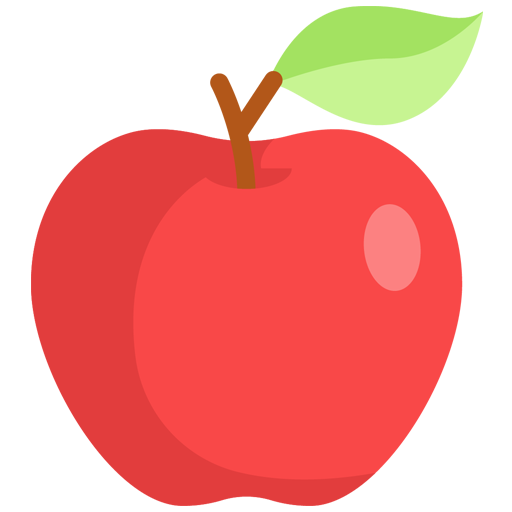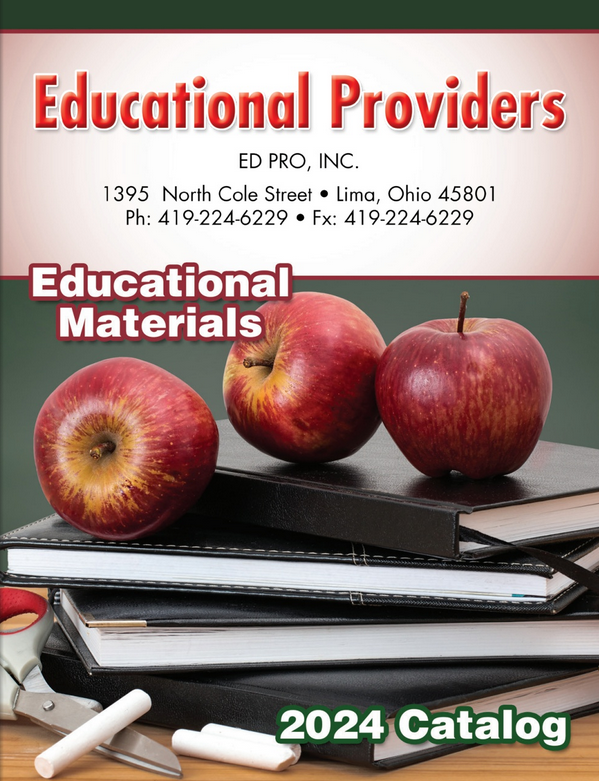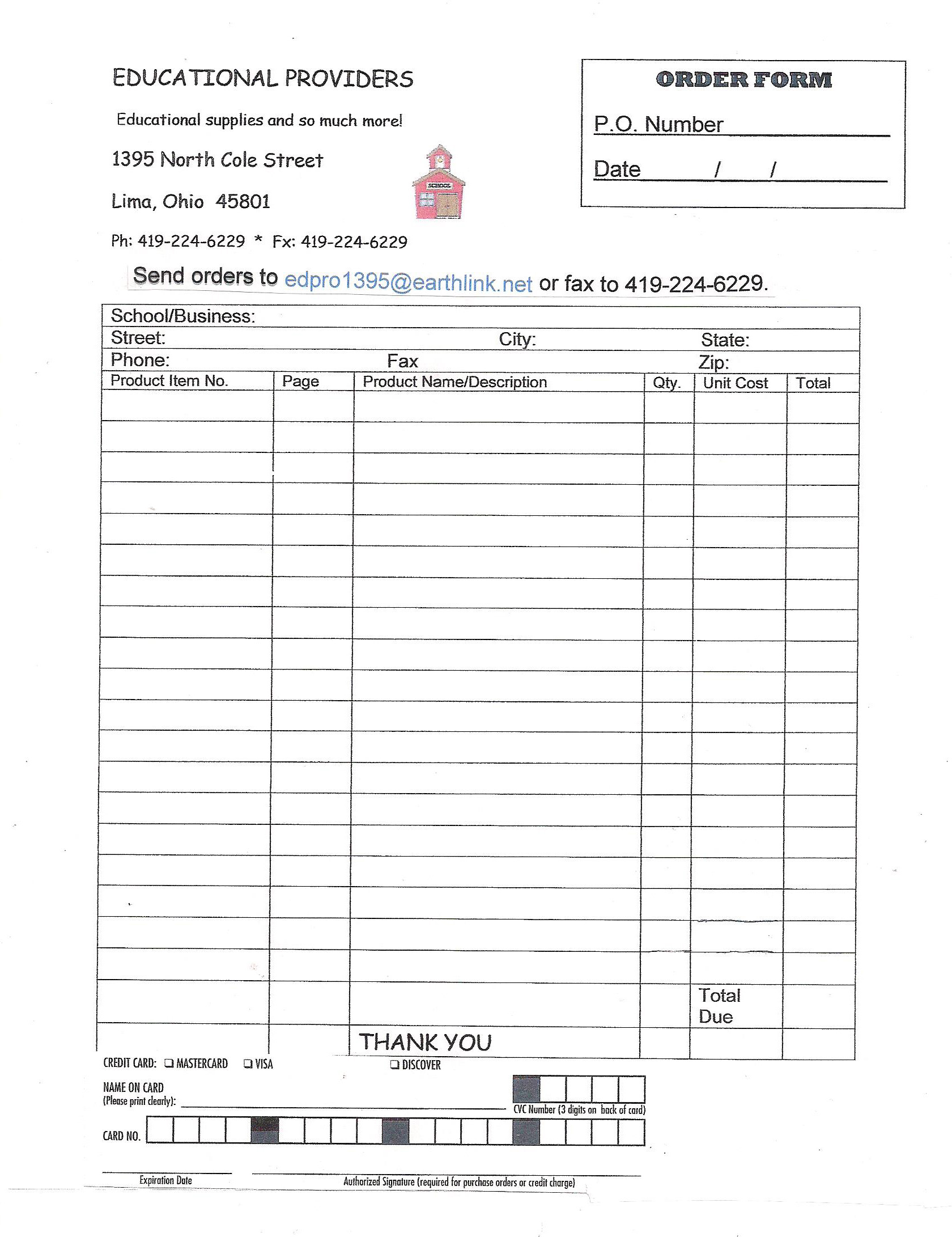How to Use Our Online Catalog:
Download Order Form
Download and print the order form and fill out the information at the top.
Open The Catalog
Open the catalog and view the pages by clicking on the lower right corner of the page.
Search For Specific Items
Use the search function in the upper right hand of the catalog to find specific items you’re looking for.
Fill Out The Order Form
Fill in the order form with all the information of the item.
Choose Payment Option
A) When using credit card–fill out info and send by email or fax. B) When using check–include phone number and driver’s license number. Send order form with check by mail. C) When using P.O. number–include school and P.O. number.